Module Overview
A module is an executable unit that is deployed and executed on Nvidia edge devices or in the cloud on x86 servers with discrete GPUs. The module is defined in a YAML configuration file.
The module is responsible for managing every activity displayed in the following picture:
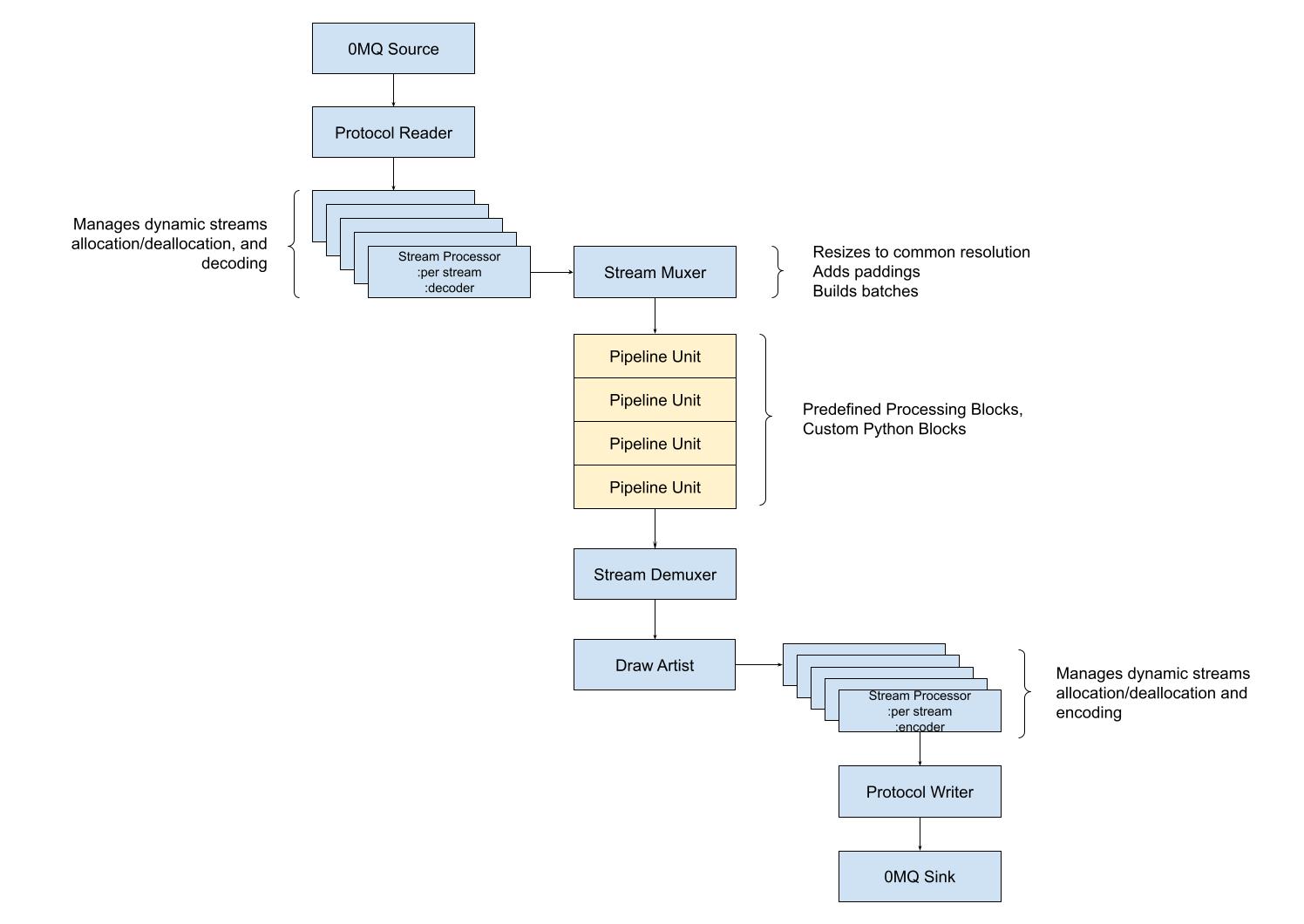
Module Runtime
Modules are executed within specially prepared docker containers. If a module does not require any additional dependencies, a base Savant docker image may be used to run it. Otherwise, a customized container must be built based on the selected base image. We provide base images for:
Nvidia DGPUs on x86 architecture
docker pull ghcr.io/insight-platform/savant-deepstream:latest
Deepstream 6.1+ capable Nvidia edge devices (Jetson Xavier/Orin)
docker pull ghcr.io/insight-platform/savant-deepstream-l4t:latest
The module utilizes the following directories:
/models- where compiled models are located;/downloads- where the module downloads models from remote locations;/opt/savant- where the module expects the application code root is.
Normally, you map host’s directories to the above-mentioned paths. You also can override /downloads and /models with the following parameters:
model_path: ${oc.env:MODEL_PATH, /models}
download_path: ${oc.env:DOWNLOAD_PATH, /downloads}
Module Configuration
Every module must have a name, which is an arbitrary string, the pipeline block, and parameters.
Parameters
Any number of parameters can be set in the parameters section of the module configuration file, including user-defined ones.
If you need to define a per-stream configuration, consider using external configuration options like Etcd or a database like Redis or MongoDB. Another option could be passing the required instructions in the Savant protocol with frame tags enabling precise per-frame configuration.
The following parameters are defined for a Savant module by default:
# module name, required
name: ${oc.env:MODULE_NAME}
# init sources priority used in 'initializer' resolver
# lower numbers mean higher priority
parameter_init_priority:
environment: 20
etcd: 10
# base module parameters
parameters:
# Logging specification string in the rust env_logger's format
# https://docs.rs/env_logger/latest/env_logger/
# The string is parsed and Python logging is setup accordingly
# e.g. "info", or "info,insight::savant::target=debug"
log_level: ${oc.env:LOGLEVEL, 'INFO'}
# required paths
# the path to the models directory within the module container
model_path: ${oc.env:MODEL_PATH, /models}
# the path to the downloads directory within the module container
download_path: ${oc.env:DOWNLOAD_PATH, /downloads}
# storages
dynamic_parameter_storage: etcd
etcd_config:
endpoints:
- host: etcd-server
port: 2379
timeout: 15
# pipeline processing frame parameters, default 720p
frame:
width: ${oc.decode:${oc.env:FRAME_WIDTH, 1280}}
height: ${oc.decode:${oc.env:FRAME_HEIGHT, 720}}
# Add paddings to the frame before processing
# padding:
# # Whether to keep paddings on the output frame
# keep: true
# left: 0
# right: 0
# top: 0
# bottom: 0
# Base value for frame parameters. All frame parameters must be divisible by this value.
# Default is 8.
# geometry_base: 8
# FPS measurement period
fps_period: ${oc.decode:${oc.env:FPS_PERIOD, 10000}}
# pipeline output queue max size
queue_maxsize: 100
# TODO: create class for output_frame
# parameters of a frame to include in module output
# leave empty to include only metadata (no frames)
output_frame: ${json:${oc.env:OUTPUT_FRAME, null}}
# E.g.:
# output_frame:
# codec: h264
# encoder: nvenc
# encoder_params:
# iframeinterval: 25
# condition:
# tag: encode
# PyFunc for drawing on frames. Should be an instance of savant.config.schema.DrawFunc.
#
# To not draw on frames leave "null".
#
# To use default class to draw on frames use an empty object ("{}")
# E.g.:
# draw_func: {}
#
# Or:
# draw_func:
# condition:
# tag: draw
#
# To use custom class to draw on frames define "module", "class_name" and "kwargs".
# E.g.:
# draw_func:
# module: custom.drawer
# class_name: CustomDrawer
# kwargs:
# color: RED
# condition:
# tag: draw
# Class to draw on frames must implement savant.deepstream.base_drawfunc.BaseNvDsDrawFunc.
draw_func: null
# When set queue elements will be added in the pipeline before and after pyfunc elements.
# It can be used to run pyfunc elements in separate threads.
# buffer_queues:
# # Length of the queue in buffers (0 - no limit), default 10.
# length: 10
# # Size of the queue in bytes (0 - no limit), default 0.
# byte_size: 0
buffer_queues: null
# Configure telemetry
# Example:
# telemetry:
# sampling_period: 100
# append_frame_meta_to_span: False
# root_span_name: demo-pipeline-root
# provider: jaeger
# provider_params:
# service_name: demo-pipeline
# endpoint: jaeger:6831
telemetry:
# Sampling period in frames
sampling_period: ${oc.decode:${oc.env:TELEMETRY_SAMPLING_PERIOD, 100}}
# Append frame metadata to telemetry span
append_frame_meta_to_span: ${oc.decode:${oc.env:TELEMETRY_APPEND_FRAME_META_TO_SPAN, False}}
# Name for root span
root_span_name: ${oc.decode:${oc.env:TELEMETRY_ROOT_SPAN_NAME, null}}
# Telemetry provider name
provider: ${oc.decode:${oc.env:TELEMETRY_PROVIDER, null}}
# Parameters for telemetry provider
provider_params: ${json:${oc.env:TELEMETRY_PROVIDER_PARAMS, null}}
# Flag controls whether user python modules (pyfuncs and drawfuncs)
# are monitored for changes during runtime
# and reloaded in case changes are detected
dev_mode: ${oc.decode:${oc.env:DEV_MODE, False}}
# Shutdown authorization key. If set, module will shutdown when it receives
# a Shutdown message with this key.
# shutdown_auth: "shutdown-auth"
# Healthcheck port. If set, module will listen on this port and return its status.
healthcheck_port: ${oc.decode:${oc.env:HEALTHCHECK_PORT, null}}
Note
Any config values mentioning $-based expressions (like ${name}) are substituted with the literal defined for the name.
To access parameter values in runtime use the param_storage function:
from savant.parameter_storage import param_storage
parameter_value = param_storage()['parameter_name']
Dynamic Parameters
Savant supports module-wide dynamic parameters. Those parameters can retrieve their current values during the module execution. They are defined within the dynamic_parameters section. Currently, only Etcd is supported as a dynamic parameter source. The Etcd connection is configured with the parameters.etcd_config section.
The dynamic parameters are also available in the functions:
from savant.parameter_storage import param_storage
parameter_value = param_storage()['some_dynamic_parameter_name']
Etcd must be configured with the parameters.etcd_config and parameters.dynamic_parameter_storage:
# storages
dynamic_parameter_storage: etcd
etcd_config:
endpoints:
- host: etcd-server
port: 2379
timeout: 15
Parameter Initializing Priority
The section defines what parameter values source receives higher priority when resolving parameters. The lower number, the higher the priority:
parameter_init_priority:
environment: 20
etcd: 10
In the above case, environment variables have lesser priority than values fetched from the configured Etcd source.
Output Queue Max Size
The queue_maxsize parameter specifies the size of the buffer located at the end of the pipeline, right before the ZeroMQ sink. The parameter may be beneficial in cases when payload metadata fluctuates between sequential frames in size significantly, causing temporary output delays. The buffer helps avoid blocking the pipeline while it has spare capacity. The default value is 100.
To configure the custom value, use:
parameters:
queue_maxsize: 100
Warning
Large values cause extra GPU/CPU memory usage.
Buffering Queues
The buffer_queues parameter is used to enable Python parallelization and enhance the performance in compute-intensive pipelines. By default, the parameter is disabled.
Read about the parameter in Python Multithreading in Savant.
Log Level
The log_level parameter defines the verbosity of logging for the framework. By default, it is configured as log_level: ${oc.env:LOGLEVEL, 'INFO'} which allows overriding it with the LOGLEVEL environment variable.
Note
Savant uses Rust’s env_logger-based logging configured through LOGLEVEL environment variable. Savant’s python logging is setup to accept the same logging configuration format and to pass the messages down to the underlying Rust logger. As such, for logging to be enabled, the LOGLEVEL environment variable must be set to a non-empty value. Therefore, it is recommended not to change the default log_level module configuration parameter value and to use the LOGLEVEL environment variable for logging configuration instead.
The log_level parameter value is expected to be in the Rust’s env_logger format, i.e. a comma-separated list of logging directives of the form target=level.
Possible logging levels are:
tracedebuginfowarnerror
The target is the name of the logging target, which is typically a ::-separated path to the module. All Savant’s messages are logged under the insight::savant prefix, so setting LOGLEVEL to, for example, insight::savant=info is enough to enable logging for all Savant’s modules.
Some examples of logging configuration:
info- turns on all info logginginsight::savant=info- turns on all info logging for Savant’s moduleswarn,insight::savant::custom_pyfunc=debug- turns on global warn logging and debug logging for thecustom_pyfuncmoduleinsight::savant::custom_pyfunc=debug- turns on debug logging for thecustom_pyfuncand disables all other logging sources
Output Video Stream Codec
If the output_frame section is set, Savant adds encoded video streams to sink. More information you will find in the next section Video Processing Workflow.
OpenTelemetry Configuration
The telemetry section defines the telemetry configuration. The endpoint in telemetry.provider_params is required when telemetry.provider is set to 'jaeger'.
Example:
telemetry:
sampling_period: 100
append_frame_meta_to_span: false
root_span_name: demo-pipeline-root
provider: jaeger
provider_params:
service_name: demo-pipeline
endpoint: jaeger:6831
Read more on OpenTelemetry in OpenTelemetry Support.
DevServer Configuration
DevServer is a special module execution mode enabling change detection in custom Python code and reloading those pieces automatically without the need for container restarts.
Read more on DevServer configuration in DevServer.
Pipeline Shutdown Authentication
The shutdown_auth parameter defines a secret token which can be sent in the service shutdown message to terminate the pipeline. By default shutdown_auth is unset, and the pipeline ignores shutdown messages.
Currently, shutdown messages can be sent with Client SDK.
Pipeline
The pipeline section is where the processing steps are defined. In the section, detectors, classifiers, segmenting units, and custom Python units are placed. They are described in detail in the following sections.